Incoming Student Checklist
Instructions on how to submit your seat deposit will be sent to your email 1-2 business days after receiving your notice of admission. Once you receive this email, you will complete the following steps:
- Create a BU4U account
- Reply to your offer
- Pay your non-refundable enrollment deposit.
If you have any questions, please contact our admissions coordinator Maria Emanuelson at maria.emanuelson@belmont.edu.
How to Access Your Transcript Request Forms
To generate your Transcript Request Forms, follow these steps:
- Log in to your LSAC.org account.
- On your homepage, click the Add or Submit Institutions link found beneath the Credential Assembly Service (CAS) heading.
- For any institutions that are already listed, click Edit to complete your information.
- Add any additional institutions that you have attended.
- Once you have entered all of your institution information, scroll down to the bottom of the My Institutions Attended page and click Continue.
- Review your information to ensure that it is accurate. Then hit Confirm.
- Visit the Transcripts page of your account. A Transcript Request Form link will be listed below each institution. Click these links to access your forms. (It may take a few minutes for the forms to generate in your account.)
Updating Your Transcript Information
Have official transcripts sent to LSAC for any additional academic work completed after your initial Law School Reports have been forwarded. We will incorporate this information into your file and send updated transcript reports to the law schools, as long as their reporting terms are still current.
Registration for Fall 2025 courses will open to incoming students in May or June, 2025. Watch your email for updates!
All Belmont University Students are required to comply with University Health & Immunization requirements that can be found on the Belmont Health Services page. Students may upload required documents through the Belmont Health Portal.
Belmont requires graduate students to demonstrate proof of health insurance as part of the enrollment process. For students who do not have insurance, they are required to purchase a plan provided by our partner at UHC. All graduate students must either opt in or waive the insurance policy here. For more information contact Roslian.Humphrey@belmont.edu
Tuition, Loans, Financial Aid
Law students may apply for Federal Loans. A maximum of $50,000 is available in Direct Unsubsidized Stafford loans.
Belmont's FAFSA School Code is 003479.
Federal Student Aid for Law School: Steps to Take
- Fill out the FAFSA as soon as possible.
- Law students can borrow up to $50,000 each year in Direct Unsubsidized Loans. Learn more.
Federal Student Loans: Basics for Students
Federal Student Loan Simulator
Qualifying veterans may be eligible for the GI Bill or the Yellow Ribbon Program.
Still have questions? Check out Belmont University’s Student Financial Services website, or email the law admissions team at law@belmont.edu.
For Direct Unsubsidized Loans, be sure your have completed the:
- Unsubsidized Master Promissory Note (MPN)
- Graduate Loan Entrance Counseling
- If you are completing entrance counseling to borrow a loan as a graduate or professional student, the entrance counseling will fulfill counseling requirements for Direct Unsubsidized Loans and Direct PLUS Loans.
Log into your MyBelmont account to accept your loan.
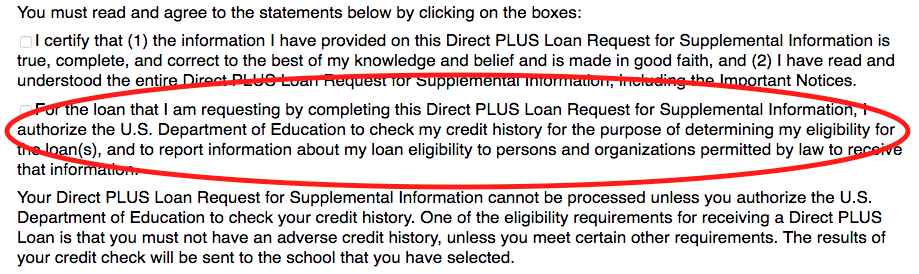
Log into your MyBelmont account.
• Click Launchpad on the left-hand side of the screen, and select Banner Web
• Select the Student Services and Financial Aid tab
• Select the Financial Aid tab
• Select the Award Information tab
• Select Award by Aid Year
• From the drop down box, select 2025–26 Aid Year
• Click the submit button
See our Scholarships page.
Typically, admitted students are notified of any scholarships awarded to them at the time of acceptance.
Q: My scholarship letter says I must remain in "good standing" in order to retain my scholarship. What does that mean?
A: Please see the Student Handbook for information on good standing.
Although not exhaustive, a list is available through the Law School Admission Council.
While it is not a scholarship program, the Public Service Loan Forgiveness Program may be a good option for you. The PSLF Program forgives the remaining balance on your Direct Loans after you have made 120 qualifying monthly payments under a qualifying repayment plan while working full-time for a qualifying employer. Visit the program page to learn more.
Visit your EPay account.
Belmont uses Nelnet for administering monthly payment plans. If this is of interest to you, enroll in a payment plan as soon as possible. More info: Nelnet Payment Plan FAQ’s.
Admitted Student FAQ's
Yes! View the on-campus job listings here.
Belmont has partnered with College Pads, the off-campus housing marketplace, to provide resources for students seeking off-campus housing. For more information please click here.
If your current mailing address or primary email address has recently changed, email law@belmont.edu with the updated information.
After you have made your seat deposit, email law@belmont.edu to get added to the roommate list. If you see someone on the list that seems like a good fit, reach out to them directly. Happy roommate hunting!
Your bank or loan carrier may ask you for an enrollment verification. Belmont University has authorized the National Student Clearinghouse (NSC) to provide enrollment verifications. Follow these steps on the Registrar website
Choosing a laptop for your use in law school is at your discretion. Please know that Belmont Law uses Exam4 for final exams. You will want your device to be compatible with and supported by Exam4. Here is a listing of supported operating systems: https://www.exam4.com/support/article/1
Welcome to Nashville!
Check out the interactive map below for suggestions on dining, recreation, and essentials.
Contact Us
College of Law
1901 15th Avenue South
Nashville, TN 37212
Email: law@belmont.edu
Phone: (615) 460-8400
Receive College of Law news and updates

